Hey there! 👋 Chances are you noticed some changes here on the site. We’re here to highlight them and help you get started in case you need a little guidance on how the updates work. Follow along to learn more and feel free to ask any questions you might have in the comments!
1. Creator Studio
The biggest update we’ve made to the site involves the latest version of the Creator Studio. You’ll still be able to access your latest posts, polls, quizzes, and content, but now with more ease and more functionality.
The Creator Studio menu item and icon has been updated in the left side panel, where it now says Dashboard.
Dashboard
The Creator Studio is designed to simplify your post building experience. The first page you’ll come across is the Dashboard. Here, you’ll be met with an overview of your all of your most recent posts. You’ll also have the ability to update your status or drop a quick word on the Activity Feed.

On the left side panel, you’ll see the Site Logo (which will take you to the PRNDL homepage), a green + button (more on that in a bit), a vertical menu linking you to your different portfolios, along with a toggle to switch between light and dark mode.
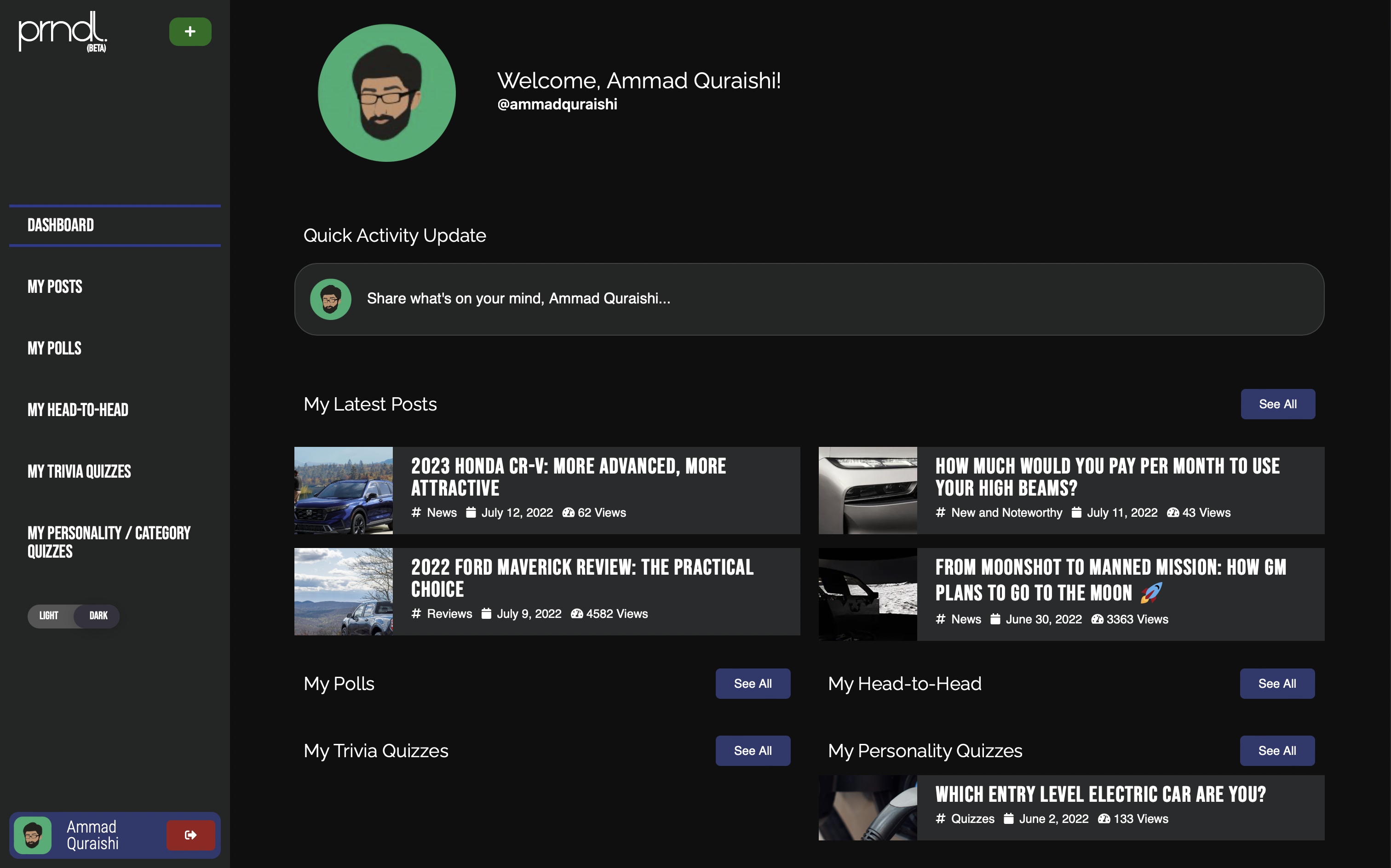
Posts Pages
We’re just going to show you the My Posts page in this example, but the idea applies to all your post type pages. Over on the My Posts page, you’ll see a list of all your posts in order from most recent to oldest. You can click on the tabs at the top to switch between their publication status, whether they’re Published or they’re just Drafts. (And now you’ll definitely be able to see your drafts!)

In addition, all posts listed will have some data on when you created/posted them and how much engagement they’ve received. Over to the right, there are three action buttons where you can View, Edit, or Delete your post.
Creating a New Post
For the most part, this is the same as it’s always been. You can still access post building tools from the Activity Feed for now, but soon we’ll be shifting to making this the dedicated post creation space.
You might remember the green “+” button at the top of the menu on the left. That’s the Create New button. Clicking on it will bring up a pop up that lets you select between different post types to create your content. Choose which type of post you want to make and you’ll be brought to the appropriate post building tool.

Post Builder
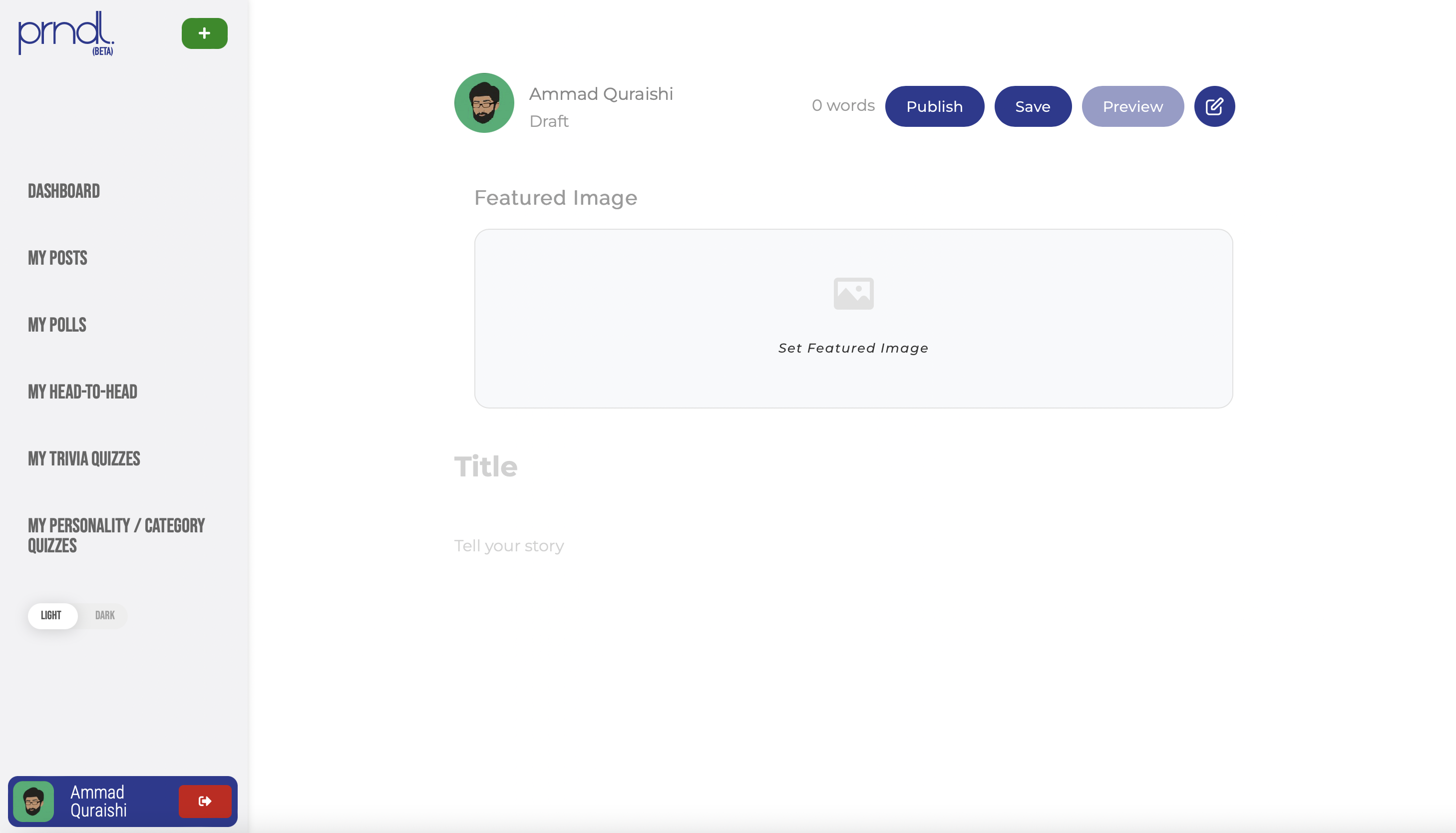
For the most part, this should look familiar to you. Keeping the Post Builder simple has been our priority. One thing we did notice in many of the earlier posts published on the site was that, occasionally, creators would forget to add a Featured Image or the corresponding category and tags. Or all of those.

So we’ve made the Featured Image upload the very first thing to add. You’ll also see a new button next to the Preview button. It used to be an icon before but a bit stealthy, so we reworked it into something more noticeable.
We recommend including a Featured Image, category, and tags to ensure the discoverability of your post as well as making it more share-able on social media.
2. PRNDL Stories

This one you’ve probably seen right off the bat. Our Homepage now has stories. Well we’ve always had stories, but we don’t mean the article type of stories, we mean visual stories. Think of the kind you see on Instagram or Facebook.
These stories are quick news updates made by the team at PRNDL. But don’t worry, we know we can’t keep this feature for ourselves. We’re working on making story building available to all members of the PRNDL Community.
For the time being we have moved the Post Slider and Latest Activity widget to the bottom of the page, for desktop users.
3. Groups
As we add more groups and group activity grows, we’ll be adding Posts pages to every relevant group. So posts created with a category or tag that is connected to that group will be directly connected to and accessible via the groups.
For example, we’ve already done this with our All News, All Reviews, and All Rants groups.
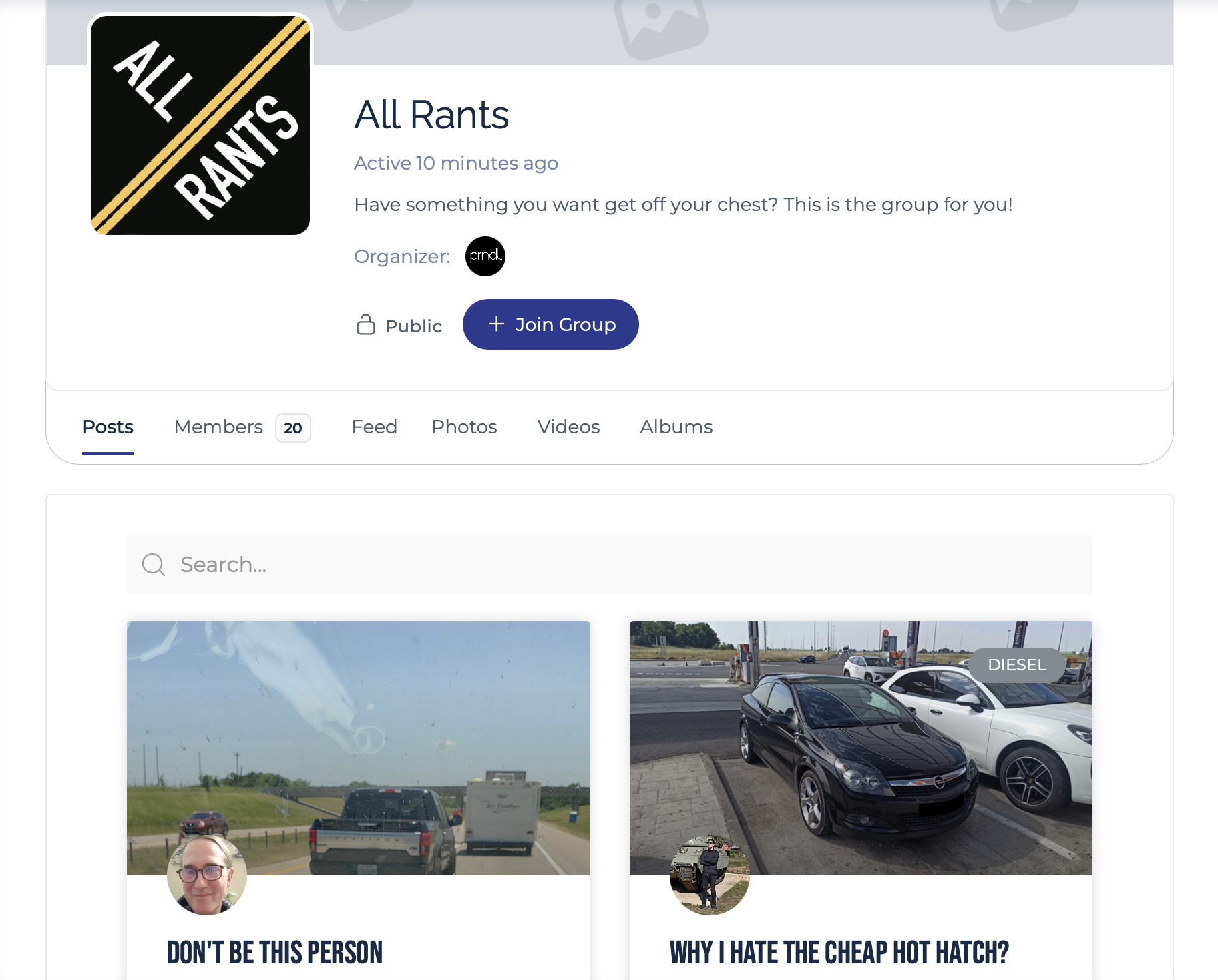
4. PRNDL Dark Mode
Another change we’ve made is an adjustment to the Dark Mode on the site. We’ve decided to go for a more monochromatic look and take dark mode a little darker.

5. Activity Reactions

The activity feed is the heart of the site. It is where the entire community comes together to interact with each other, share their thoughts, showcase their content, and link to external sources.
We’ve always had the ability to react to status updates, but the reactions seemed a bit out of place, so we revamped them. The reaction themes are generally the same but now featuring a more uniform and updated design.
Comments, Questions, Concerns?
That’s our update for now! We’d like to thank all of you for being a part of the PRNDL Community and being such active members these past couple of months. It’s a long road ahead to rebuild the DT Community here, but without you all there’s no road at all. We love and appreciate each and every single one of you!
We’d also love to get your thoughts and answer any questions you might have about the new updates! Drop them in the comments below and we’ll get right to them!
Published in News



This is a big step towards a realistic motoring platform for budding journalists and enthusiasts alike from when I first joined 2 months ago. well done all.
I like this! This september might prove to be quite a busy month for me but I’m feeling optimistic seeing the changes and everything, I should be able to work on reuploading some of my older works and as well work on some new ones!
Keep it up!